Behind the curtain, the VPN in the Opera browser is just a proxy. Here's how it works.
2023 update
🙋♂️ Please note this research is from 2016 when Opera has first added their browser “VPN”, even before the “Chinese deal” was closed. They have since introduced some real VPN apps but this below is not about them.
🕵️ Some folks also like to use this article to show a proof that the Opera browser is a spyware or that Opera sells all your data to 3rd parties or something like that. This article here doesn't say anything like that.
Original 2016 article
When setting up Opera VPN (that's immediately when user enables it in settings), the browser sends few API requests to https://api.surfeasy.com to obtain credentials and proxy IPs, see below, also see The Oprah Proxy.
The browser then talks to a proxy de0.opera-proxy.net (when VPN location is set to Germany), it's IP address can only be resolved from within Opera when VPN is on, it's 185.108.219.42 (or similar, see below). It's an HTTP/S proxy which requires auth.
When loading a page with Opera “VPN” enabled, the browser sends a lot of HTTPS requests to de0.opera-proxy.net with Proxy-Authorization request header.
The Proxy-Authorization header decoded:
CC68FE24C34B5B2414FB1DC116342EADA7D5C46B:9B9BE3FAE674A33D1820315F4CC94372926C8210B6AEC0B662EC7CAD611D86A3That's sha1(device_id):device_password, where device_id and device_password come from the HTTPS POST /v2/register_device API call. Please note that this decoded header is from another Opera installation and thus contains different device_id and device_password than what is shown in the examples.
These creds can be used with the de0.opera-proxy.net even when connecting from a different machine, it's just an HTTP proxy anyway.
When you use the proxy on a different machine (with no Opera installed), you'll get the same IP as when using Opera's VPN, of course.
This Opera “VPN” is just a preconfigured HTTP/S proxy protecting just the traffic between Opera and the proxy, nothing else. It's not a VPN.
They even call it Secure proxy (besides calling it VPN, sure) in Opera settings.
The API calls are:
https://api.surfeasy.com/v2/register_subscriberexamplehttps://api.surfeasy.com/v2/register_deviceexamplehttps://api.surfeasy.com/v2/geo_listexamplehttps://api.surfeasy.com/v2/discoverexample
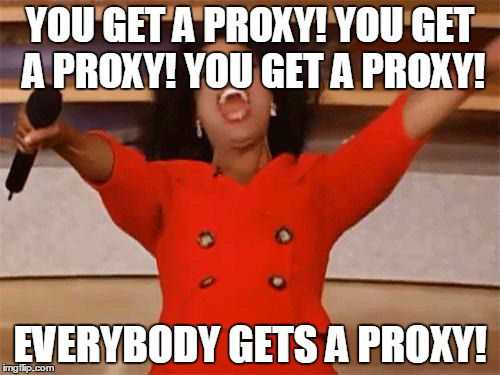
I have automated the API calls and have built The Oprah Proxy, a simple Python script which will fetch the credentials for you. It will also list available locations and proxies.
This has been initially published on GitHub as a gist.
Recommended reading
- Opera browser’s VPN is just a proxy, here’s how it works on Help Net Security, with a comment from Opera
- Opera's VPN Is Just a Proxy, Developer Says, Opera might have gone overboard with its marketing campaign
- The Oprah Proxy, generates credentials for Opera's “browser VPN”
- My technical write-up on how the whole thing works, including example API calls
